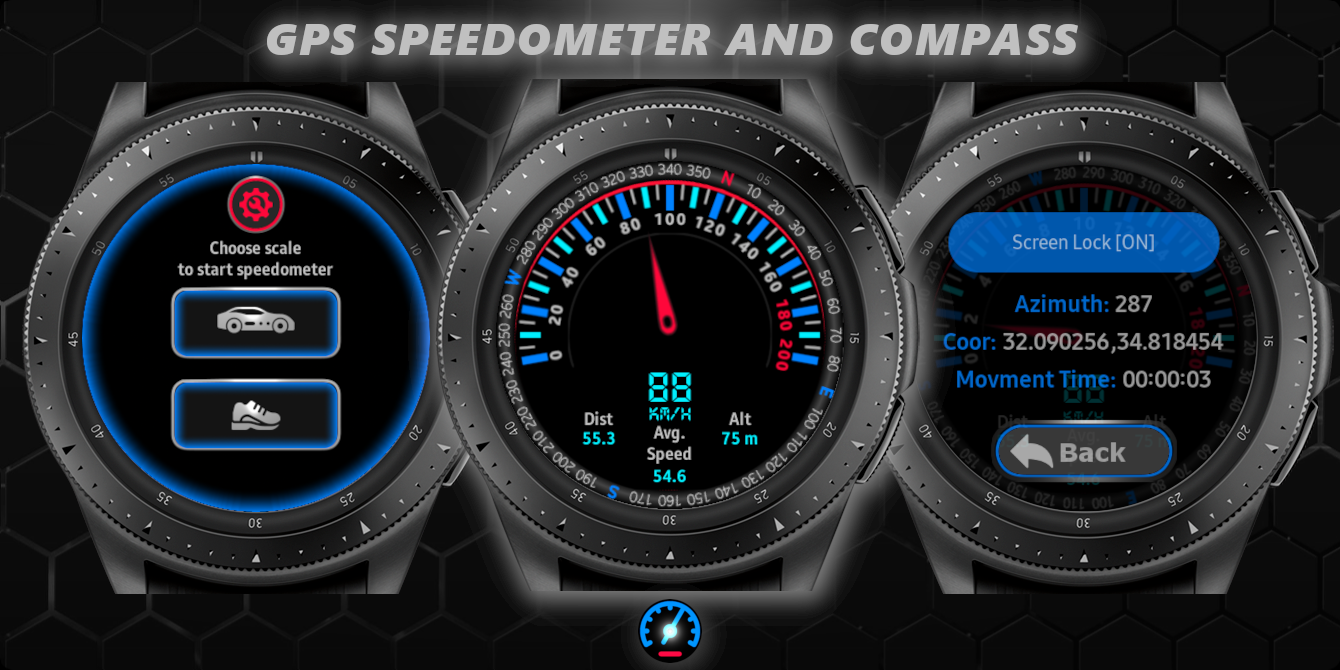About Speedometer and Compass Application
The Speedometer and Compass GPS application will show your speed and direction of movement (compass).
Simply select your way of movement, by foot or by vehicle, and start going.
Main Display:
• Current speed
• Real north
• Distance passed
• Current altitude
• Average speed
• The azimuth of your movement
• Current location by latitude, longitude coordinates
• Total movement time
Built-in compass mechanism:
The app has a unique built-in compass mechanism with auto-rotation.
The compass is based on your GPS, hence you need to be outside and moving for the compass to be accurate.
The application is designed for smartwatches, with a carefully thought user experience. It is adjustable and has a variety of user settings and preferences to configure by your needs. The application is battery-friendly and handles the use of the GPS sensor so that it's activated only when needed.
Demo of the App in Action
Application Images and Quick Guides
News, Software Updates and Bugfix Messages
Version 1.0.0
The update includes:
• Screen state: new settings option that allows choosing the state of the screen when the timer is running.
there are 3 states:
1. Always-on display: When speedometer is running the application will always be in the foreground and even on hand moving gestures (default state).
2. Display on Hand Gesture: The application will move to the foreground when a wrist up hand gesture has been made.
3. Always on Background: After a few seconds (depends on the watch settings) hand gesture will not display the app, that will run on background, the app will be displayed on the foreground only when the seedometer window is terminated.
Update from: 25-08-2020 19:15:00 GMT+2