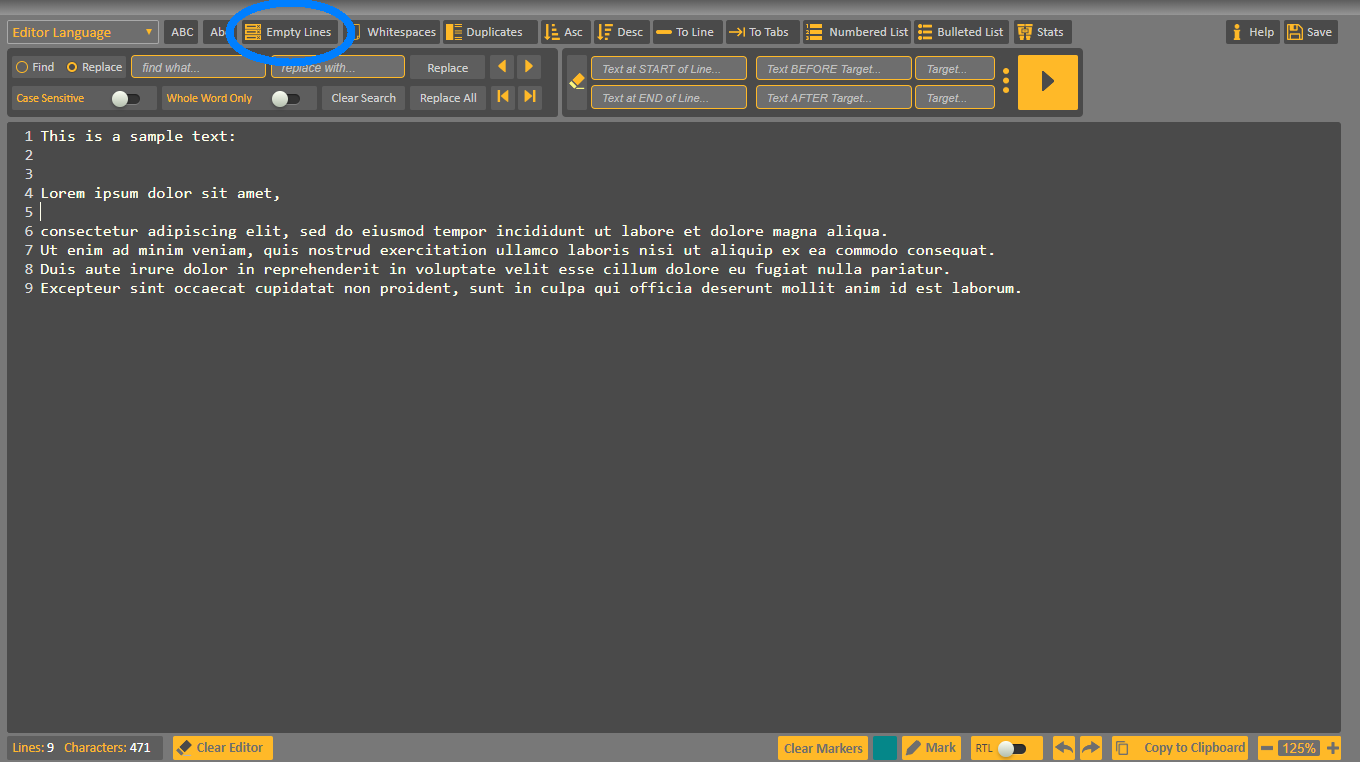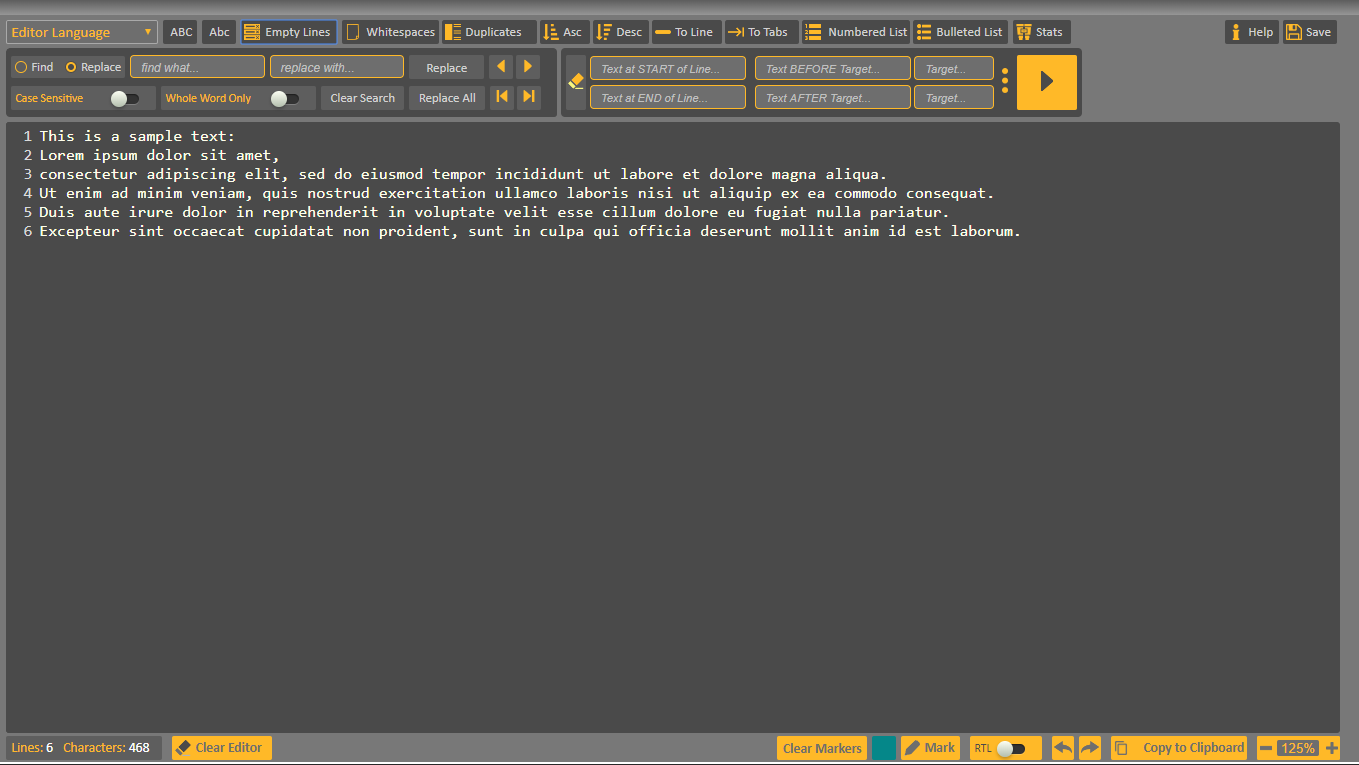CodVerter's Text Editor
offers many functions for text editing. One of them is to remove and delete only empty blank line
from text.
Let's see how it works.
Go to our Text Editor and insert text to work on. You can import a text file by drag and drop it to the editor.
What are Blank Lines
The function recognizes empty lines as lines without any visible characters. By this, all lines that look blank to the eye will be removed. Line with hidden characters like Tab or Whitespace will also be removed.
Empty Lines Button
Here is a sample of input text with total of 9 lines. We can see that lines 2,3 and 5 are blank.
Sample of text with empty lines
Press the "Empty Lines" button and the empty lines will be removed. Now the text has 6 lines and none of them is empty.
Sample of text after removing empty lines
Tutorial Video
Let's
CodVert!
Author: Noga @CodVerterTeam
Date: 11 December 2018