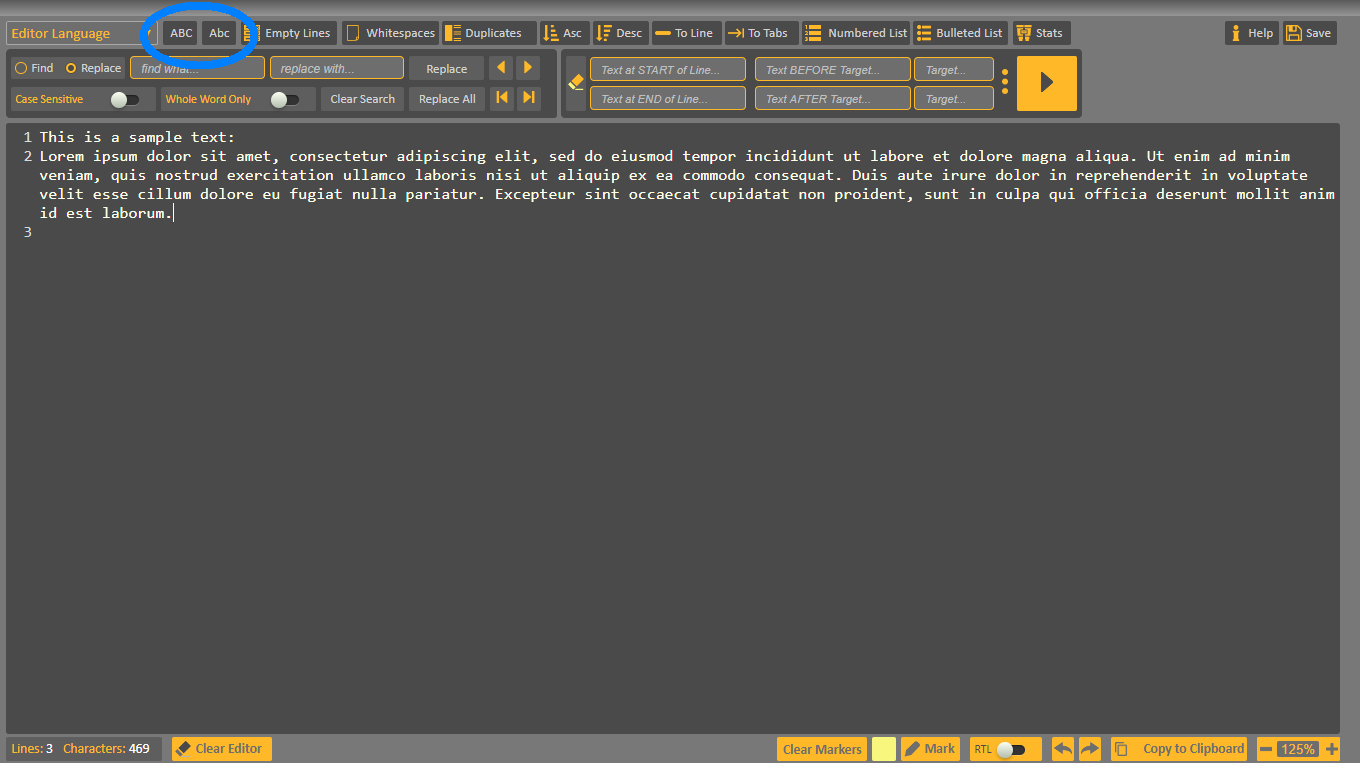CodVerter's Text Editor
offers many functions for text editing. One of them is to change text to upper case or to lower
case.
Let's see how it works.
Go to our Text Editor and insert text to work on. You can import a text file by drag and drop it to the editor.
Sample of CodVerter Text Editor with input textt
ABC/abc Button
This button changes all text to uppercase or lowercase based on its mode.
- ABC mode - changes all letters to uppercase
- abc mode - changes all letters to lowercase
All text converted to UPPERCASE
All text converted to lowercase
Marked text converted to UPPERCASE
Marked text converted to lowercase
Abc/aBC Button
This button works a bit differently. It affects only the first letter of every selected line, and not all text or all words. It alters only the first letter to uppercase or lowercase while the rest are unchanged.
- Abc mode - changes first letter in line to uppercase
- Abc mode - changes first letter in line to lowercase
Tutorial Video
Let's
CodVert!
Author: Noga @CodVerterTeam
Date: 10 December 2018