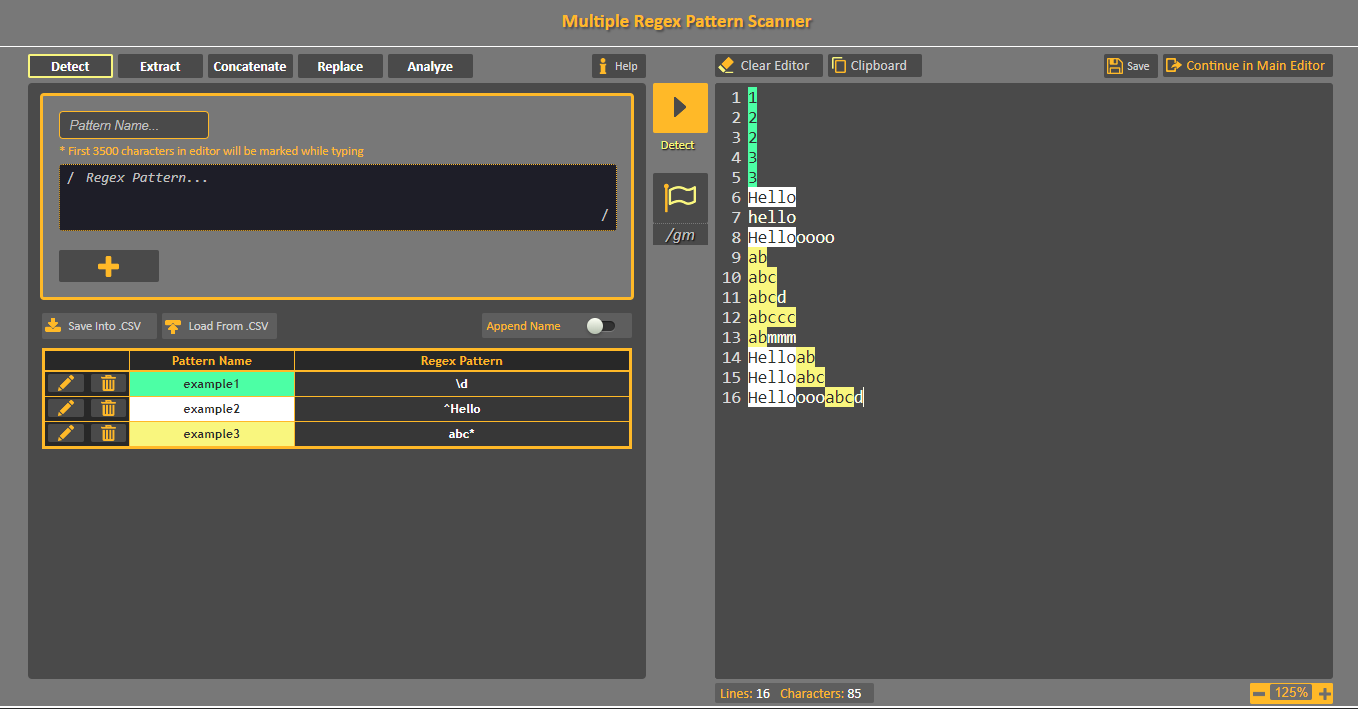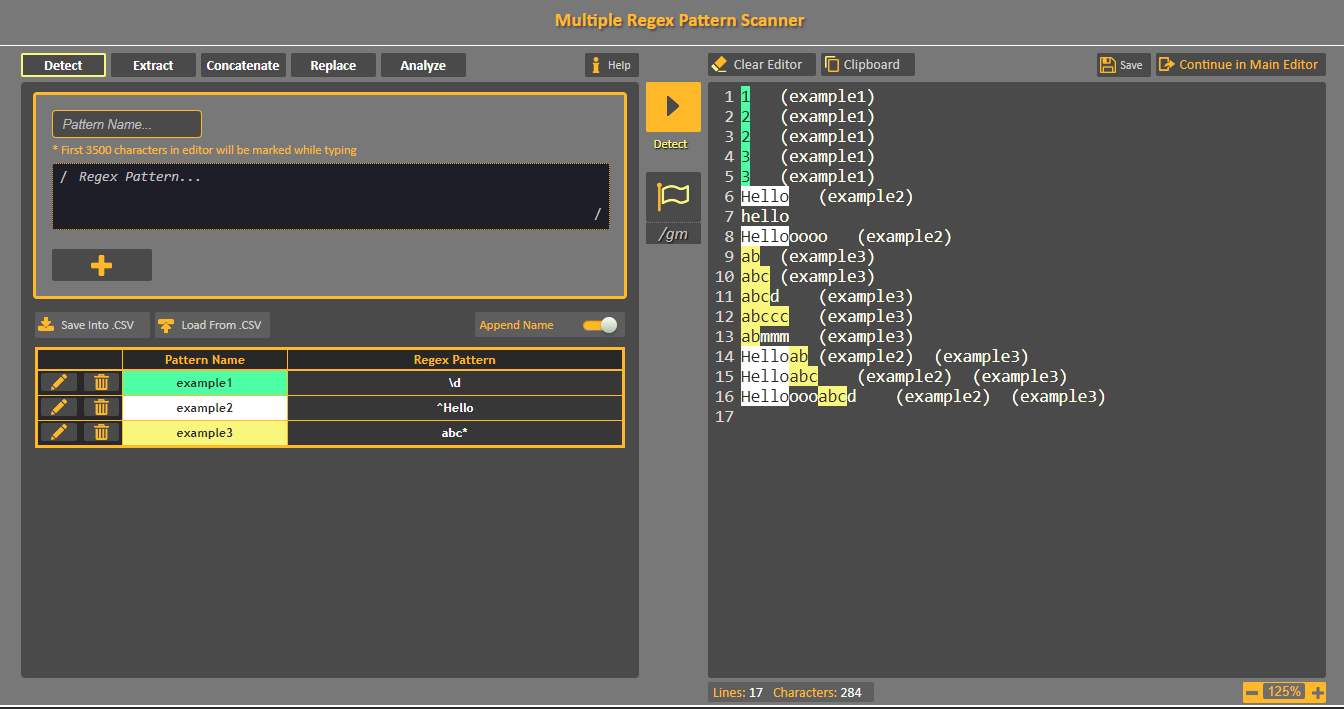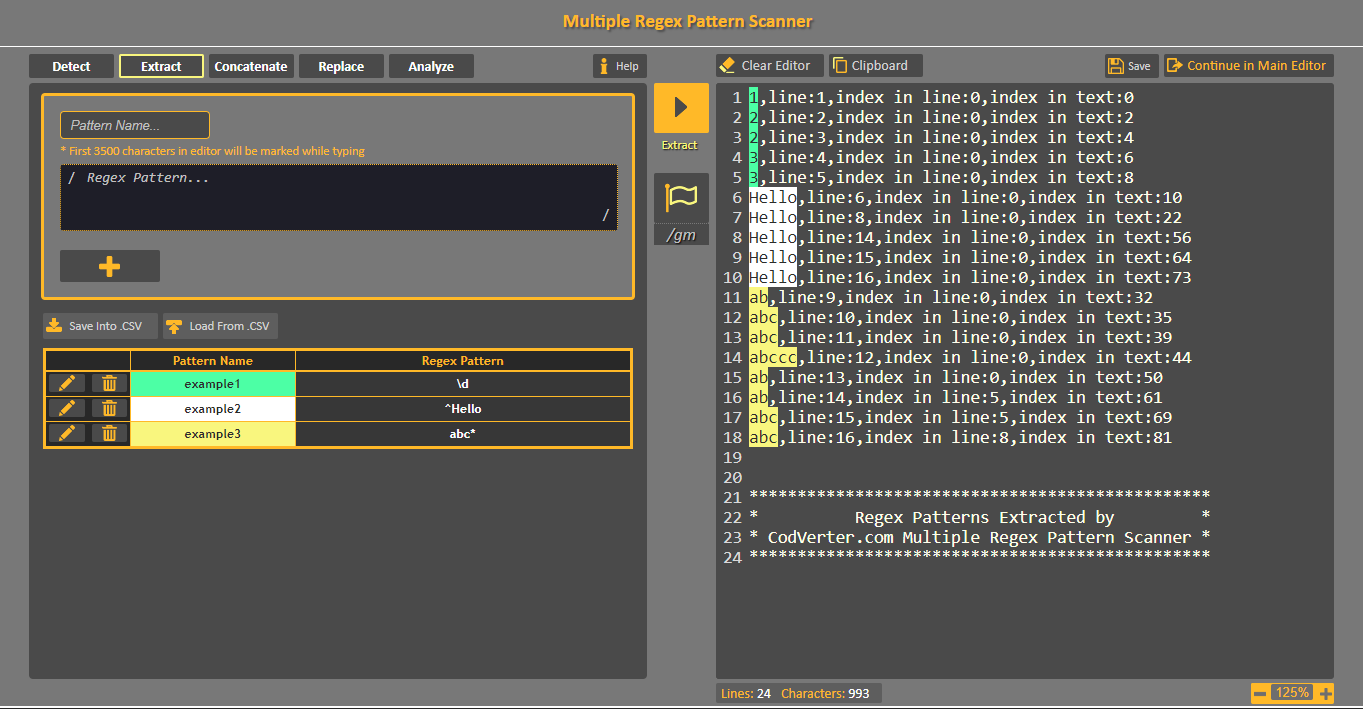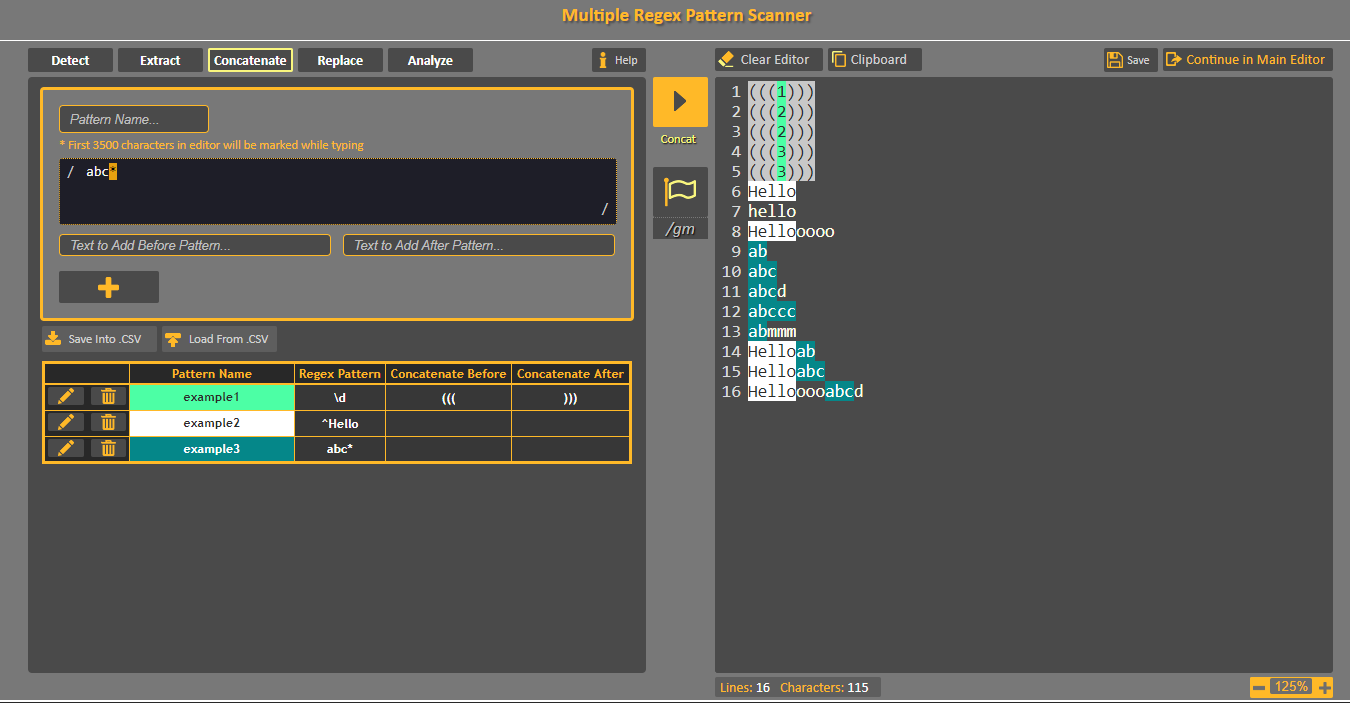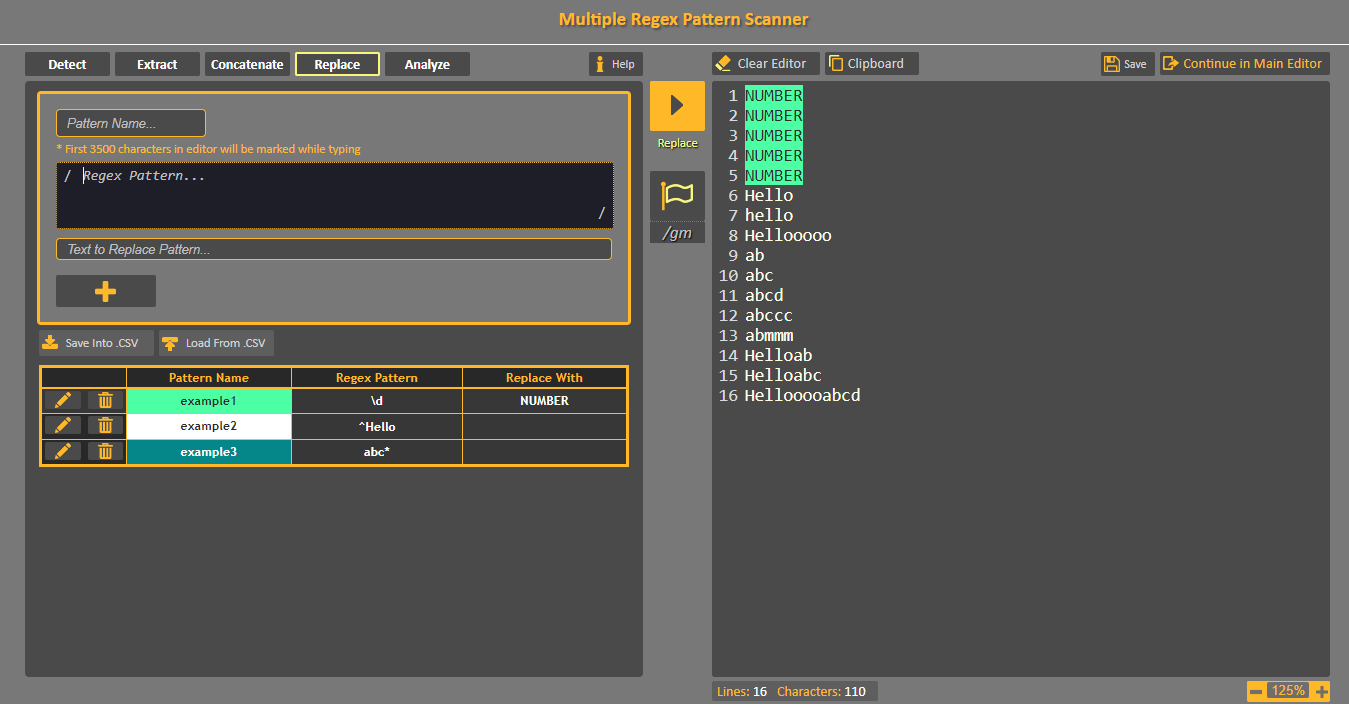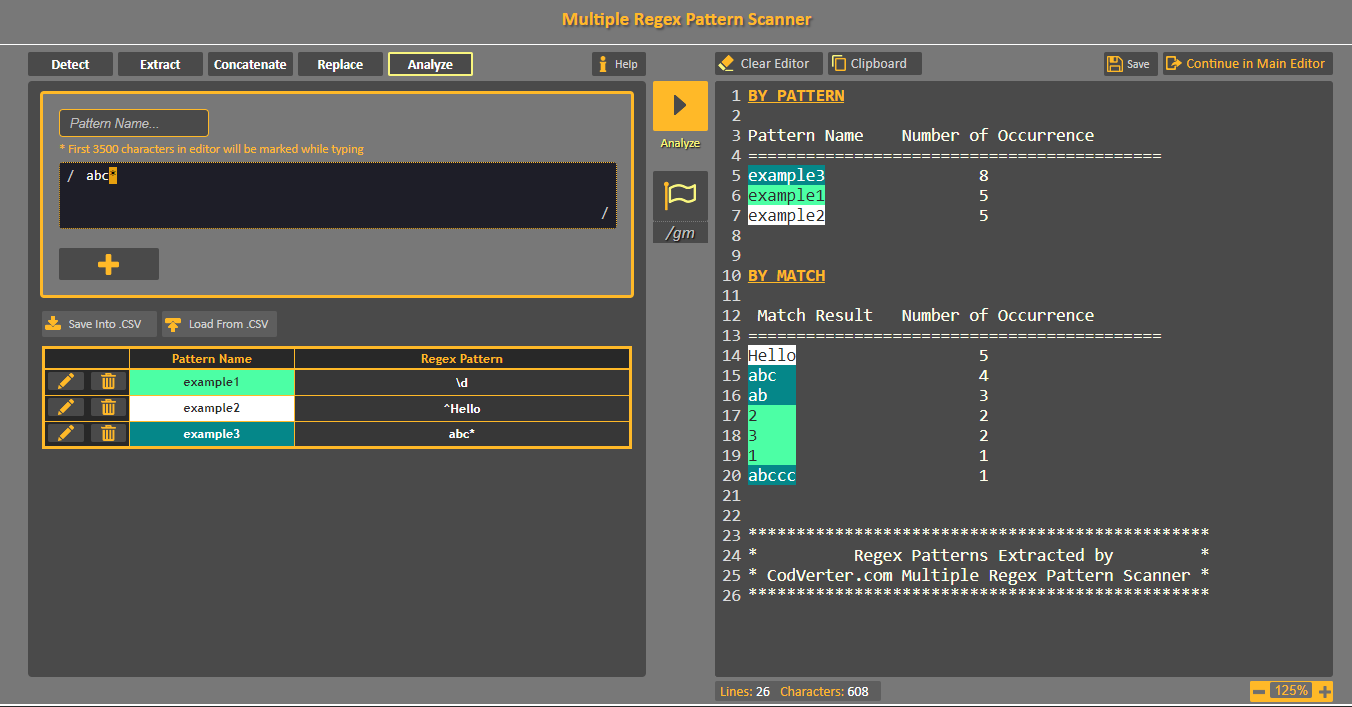Help documentation for CodVerter's Multiple Regex Pattern Scanner, an on-line free tool to scan data for many regular expression patterns at once.
Purpose
Detect and find multiple regex patterns in text with advanced options to extract, replace and add text before/after patterns’ matches
When to Use
When you need to find many patterns in data, count amount of matches, extract only matches without other text, replace matches with a different text, add text to matches
How to Use
Tool has 5 modes:
- Detect - find many different patterns in text with option to add their names at the end of each line
- Extract - extract only matches with their location in text
- Concatenate - add text before/after patterns’ matches
- Replace - replace patterns’ matches with text
- Analyze - present a summary with amount of matches found
Sample
Detect mode results
Detect mode results with Append Name option
Extract mode results
Concatenate mode results, added ((( before and ))) after example1 pattern
Replace mode results, replaces example1 with the word NUMBER
Analyze mode results
Nice to Know
You can import a text file by drag and drop it as input to the editor, and save output as a text file on your computer.
Want to continue working on your output results? Press "Continue in Text Editor" and enjoy all the other functional editing options we provide.
Let's
CodVert!
Author: Noga @CodVerterTeam
Date: 4 December 2018