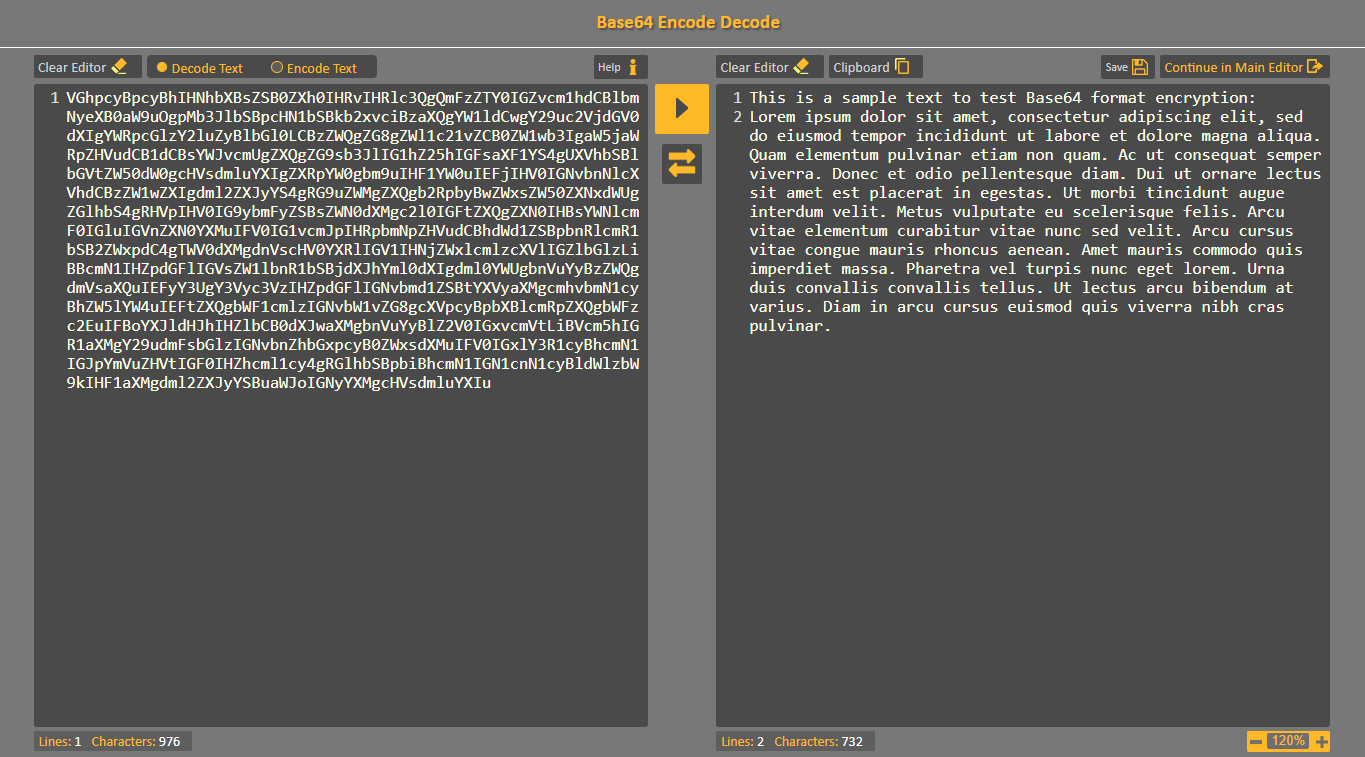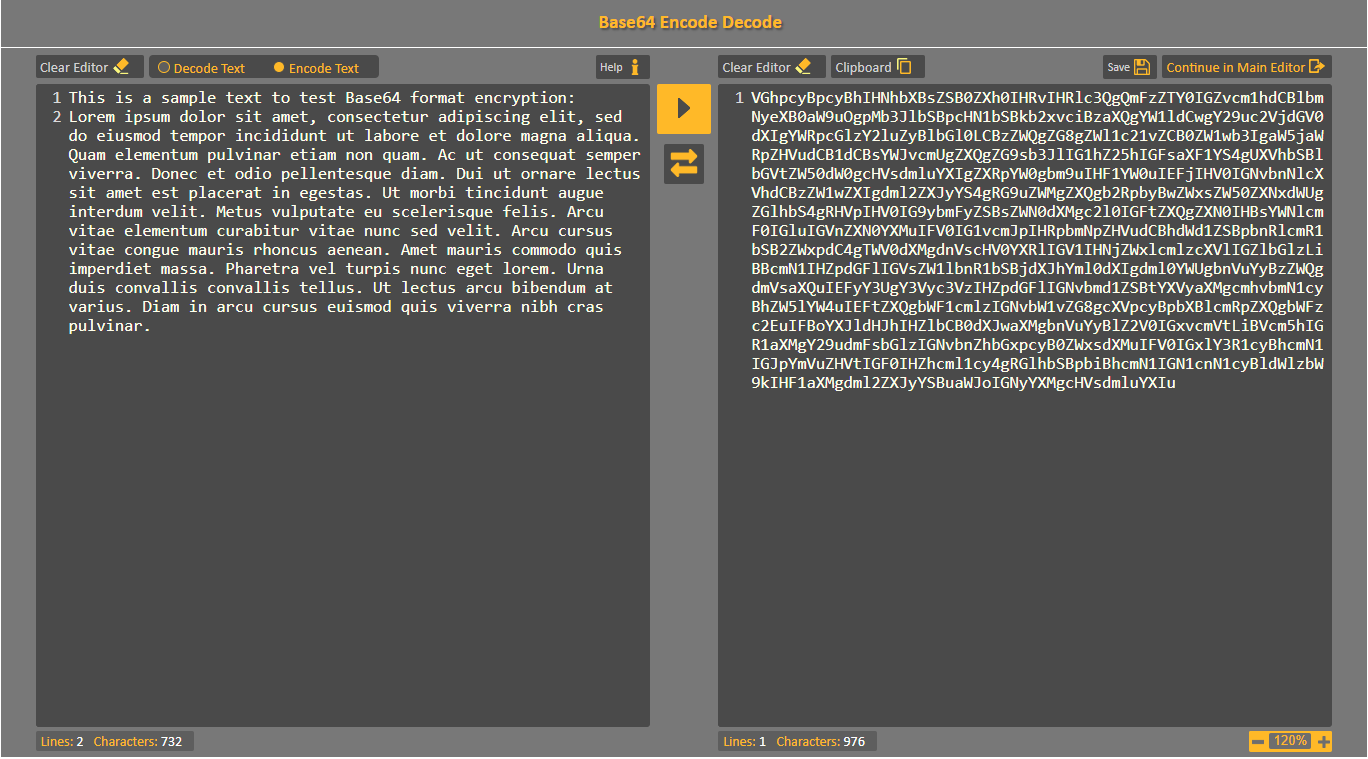Help documentation for CodVerter's Base64 Encoder & Decoder, an online free tool to convert and reverse text to Base64 encoding format.
Purpose
Convert text to Base64 encoding or reverse encoded Base64 string to plain decoded text.
When to Use
When you need to convert or reverse base64 text.
How to Use
Paste your data to the input editor.
- For decoding data from Base64 select "Decode Text", and then press the "Convert" button
- For encoding data to Base64 select "Encode Text", and then press the "Convert" button
Sample
Base64 - decode encrypted Base64 text to plain text
Base64 - decode encrypted Base64 text to plain text
Nice to Know
You can import a text file by drag and drop it as input, and save output as a text file on your computer.
Want to continue working on your output results? Press "Continue in Text Editor" and enjoy all the other functional editing options we provide.
Let's
CodVert!
Author: Noga @CodVerterTeam
Date: 27 November 2018