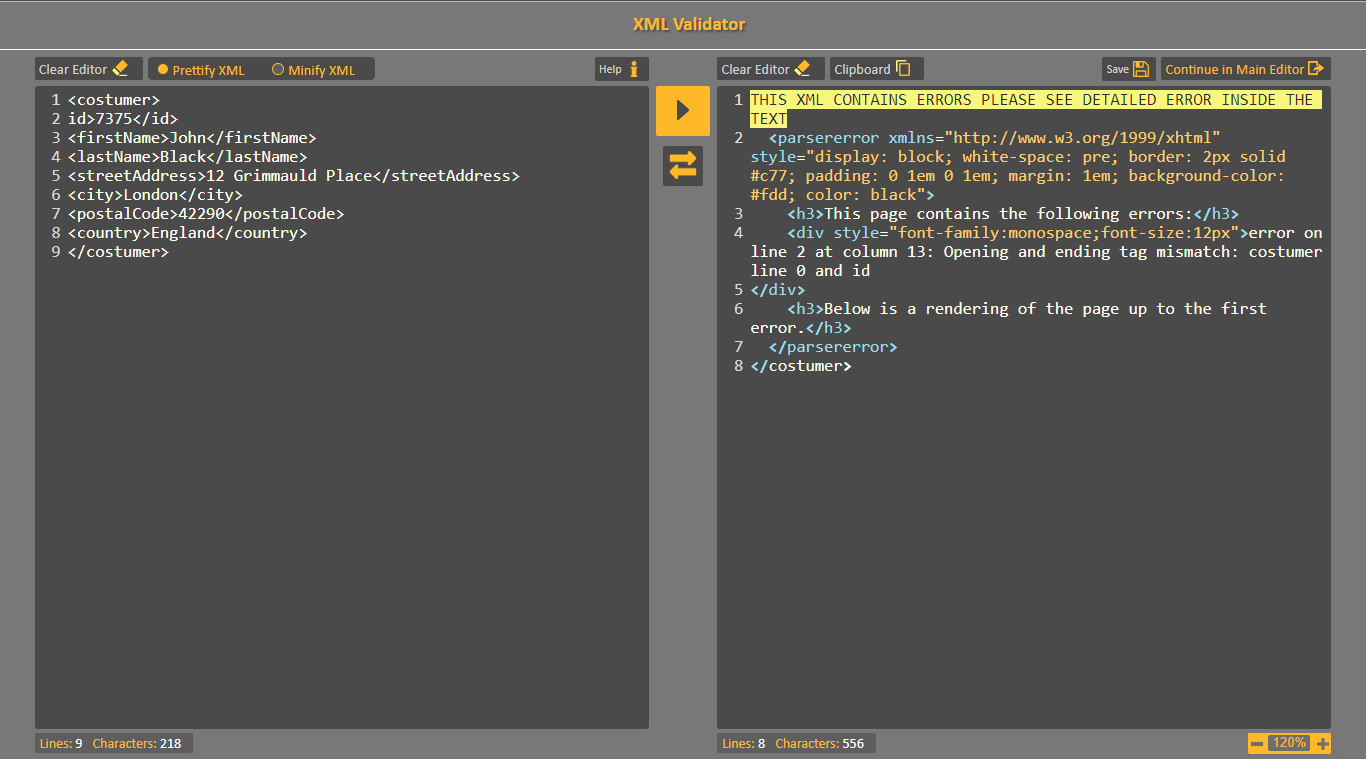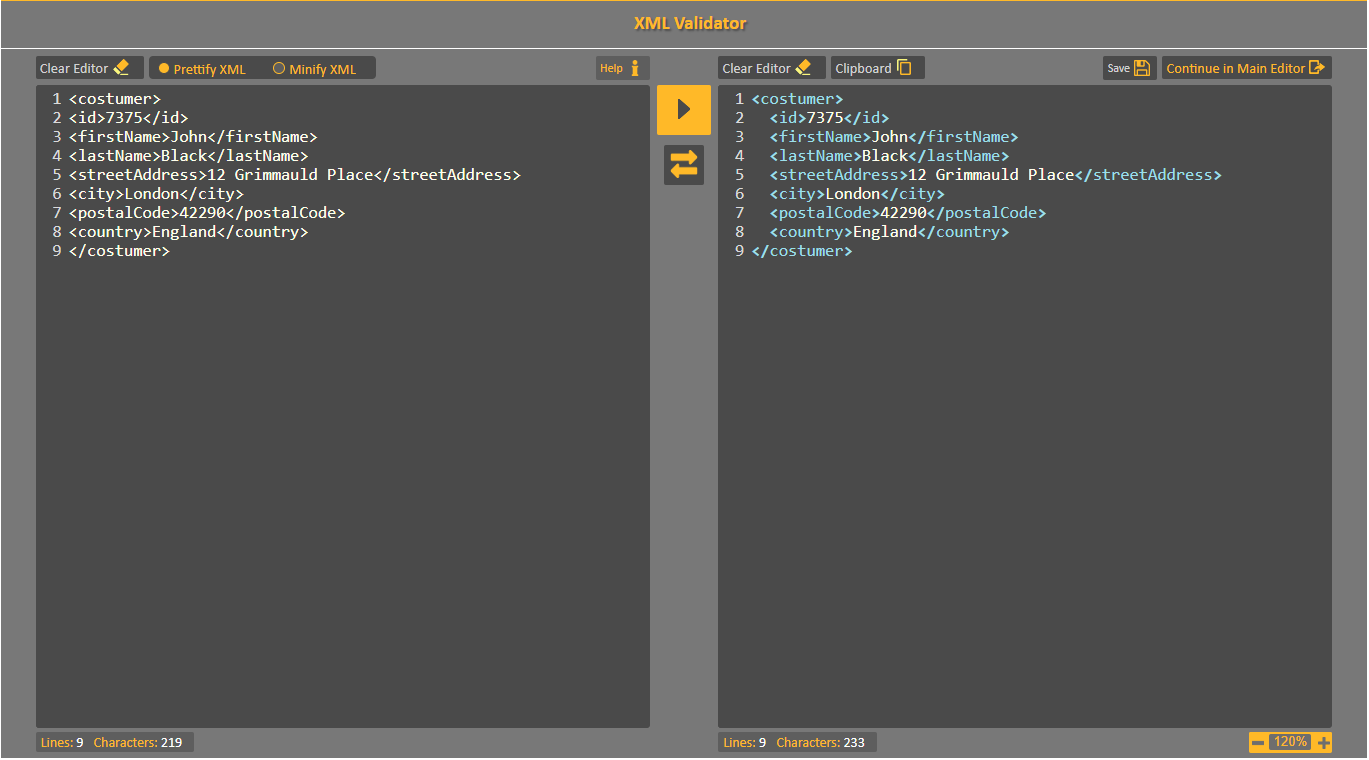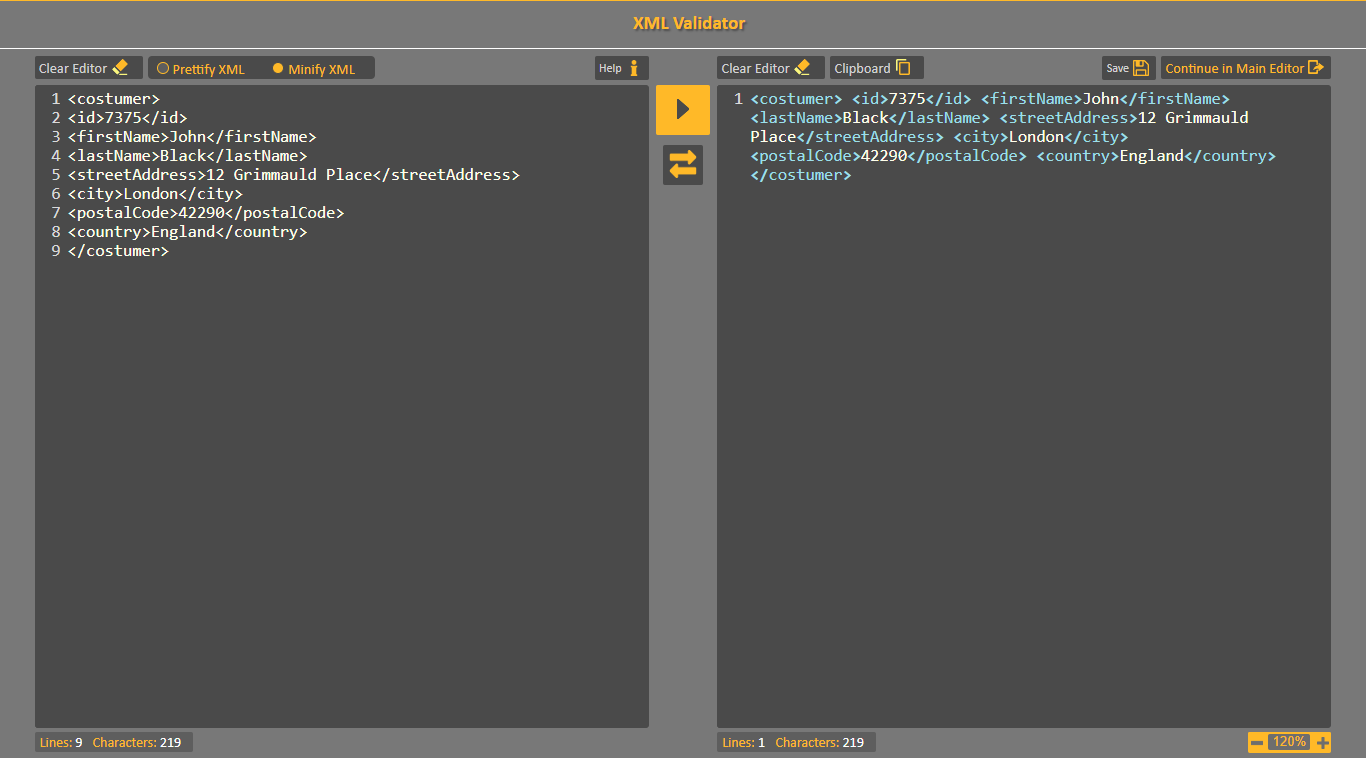Help documentation for CodVerter's XML Validator, an on-line free tool to validate XML data.
Purpose
Validate XML data and prettify/minify the XML format output.
When to Use
When you need to detect an illegal/defective XML data. The converter will also re-arrange your XML.
How to Use
Paste your XML data to the input editor. Select "Prettify XML" or "Minify XML" as output view and then press the "Convert" button.
The re-arranged converted XML or a detailed error message will be displayed in the output editor.
In "Prettify XML" view the output will be indented with new lines breaks. For "Minify XML" the output view will be compressed by clearing blank lines and tabs, transformed to one line XML.
Sample
XML Validator - invalid XML error
XML Validator - valid XML in pretty view
XML Validator - valid XML in mini view
Nice to Know
You can import a text file by drag and drop it as input, and save output as a text file on your computer.
Want to continue working on your output results? Press "Continue in Text Editor" and enjoy all the other functional editing options we provide.
Let's
CodVert!
Author: Noga @CodVerterTeam
Date: 26 November 2018